Telegram US Group List 1395
-
Group
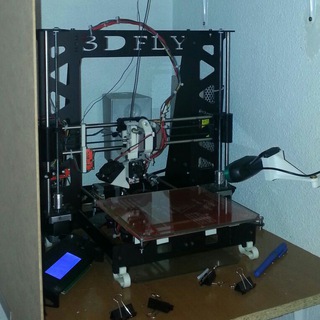 6,121 Members ()
6,121 Members () -
Group

Мадам Секретарь
31,015 Members () -
Group

حَنين
2,657 Members () -
Channel

Планеры Блокноты Ежедневники
807 Members () -
Group

ﮪۛلۄﺳاټ شڕقية 💜
5,393 Members () -
Group
-
Group

Leela_Editz_0411™
8,115 Members () -
Channel

من هم الحوثيين؟
2,178 Members () -
Channel

دعم ممول انستا
1,114 Members () -
Group

CARCAR SP⚽️RT
2,854 Members () -
Group
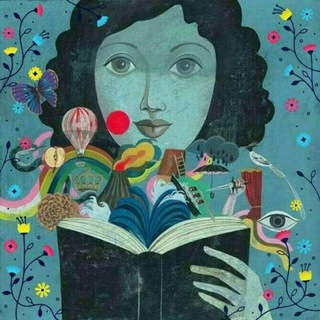
Я◎ΞNÐ◎ LΞŦЯAS
13,550 Members () -
Group

Una Noche Sin Café☕️📖💭
1,036 Members () -
Channel

╚ıı•𝗔𝗟🦋𝗦𝗛𝗔𝗜𝗞𝗛•ıı╝
2,681 Members () -
Channel

𝙃𝘼𝙇𝘼𝙇 𝘽𝙀𝙎𝙏 𝙎𝙇𝙄𝙈𝙈𝙄𝙉𝙂
3,045 Members () -
Group

Дмитрий Шатохин
403 Members () -
Group

مركز النُّبْل للدورات الإلكترونية | Noble Center
2,491 Members () -
Group

🦋 دختران مذهبی 🦋
612 Members () -
Channel

📲 Quinn Mods📱
1,732 Members () -
Group
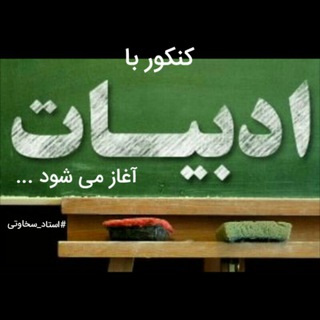
ادبیات فارسی دهم تا کنکور
1,971 Members () -
Channel

Tokyo🇯🇵東京🖼相薄
3,413 Members () -
Group

ستاد توسعه زیست فناوری
2,234 Members () -
Group
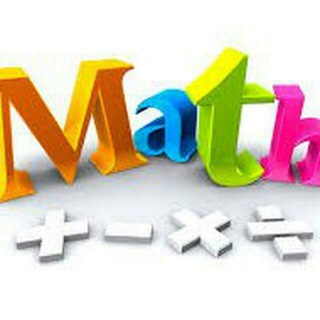
MaTeMaTiKa
1,810 Members () -
Channel

أسمَر مُخملي .
5,368 Members () -
Channel

JGC TIPS🥇
342 Members () -
Channel

ғᴀʀᴅɪɴ ɢᴀᴍɪɴɢ
1,675 Members () -
Group

Meu Cantinho💞
1,255 Members () -
Group

Zelwin.Games
730 Members () -
Channel

لینک ورود به کانال ماهان تیموری
348 Members () -
Group

بورس تحصیلی زبان کنکور ارشد و دکتری
494 Members () -
Group

🏳🌈АрТон | Импровизация🏳🌈
1,115 Members () -
Group
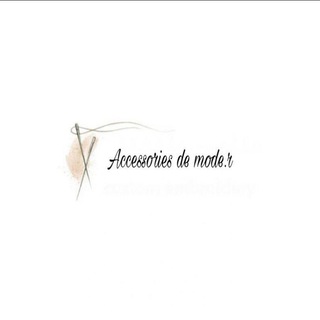
Accessoires de mode ❤️
873 Members () -
Channel

كويزات المخفي
8,888 Members () -
Group

English Adult Series ✅ 🔞 ♥
2,063 Members () -
Group

Hindi Adult Series 🔞
1,333 Members () -
Group

English Island
5,500 Members () -
Channel
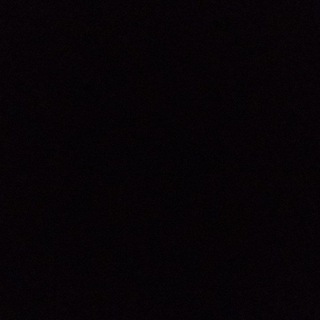
‹ ممداهيّل١♯̶˹
811 Members () -
Group

Italian Adult Movies 🔞 ✅
1,143 Members () -
Channel

لِـ تَــفَــاهَـتِي ٰ.
739 Members () -
Group
-
Channel

𝐁𝐚𝐣𝐨 𝐬𝐨𝐥☀️
831 Members () -
Group

تصاميم شيلات وقصائد
1,767 Members () -
Group
-
Channel

﮼ڪچی سپی﮼🤍
494 Members () -
Channel

BARCOBS MENFESS
995 Members () -
Channel

منة الإله بالفوائد والتعليقات على كتاب صفة الصلاة
316 Members () -
Channel

آمانج یاخی
2,338 Members () -
Group

𝑹𝒆𝒌𝒍𝒂𝒎 𝒎𝒂𝒍𝒍𝒂𝒌𝒂𝒎2
354 Members () -
Group

دورات بلغني الإسلام العالمي
356 Members () -
Group

Realme X [OFFICIAL SUPPORT]
676 Members () -
Channel

ʙᴀɴᴋɴɪғᴛʏ ғᴜᴛᴜʀᴇs & ᴏᴘᴛɪᴏɴs ᴀᴍs
13,091 Members () -
Group

PSA WAITING AREA
11,033 Members () -
Channel

UGEN Challenge Audit
571 Members () -
Group
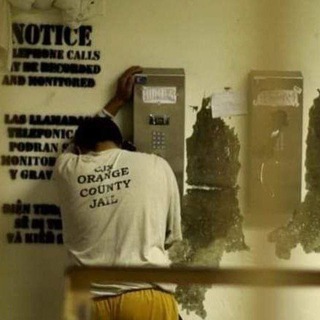
Сделка с Аллаҳом
966 Members () -
Channel

メ• 𝐓𝐄𝐄𝐌 𝐕 𝐈 𝐄 𝐊 𝐓 𝐎 𝐎 𝐑⁴🚨﴿ֆ ❥
1,138 Members () -
Channel

𝐃𝐢𝐫𝐞𝐜𝐭𝐢𝐨𝐧𝐞𝐫𝐬
792 Members () -
Group

𝒪𝒾𝒪𝒾𝒾𝒾
548 Members () -
Group

🔱 Hakuna Matata 🔱
10,164 Members () -
Channel
-
Channel

Abituriyent Onlayn
9,120 Members () -
Group
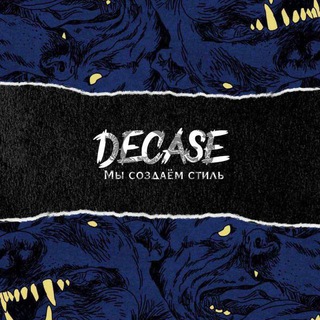
𝑫𝑬𝑪𝑨𝑺𝑬🕊
5,976 Members () -
Group
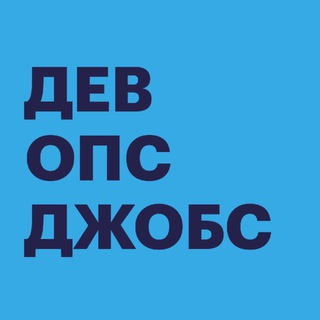
Devops Jobs — вакансии и резюме
14,098 Members () -
Group

چریکولایت🇮🇷🇵🇸
2,250 Members () -
Group

Три Запятые
23,655 Members () -
Group

HUMOR BR 🇧🇷
4,013 Members () -
Group

正妹日報【大Ball限定】
2,084 Members () -
Group
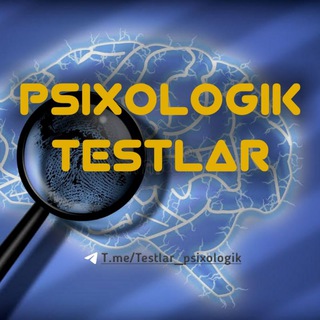
Psixologik testlar | rasmiy
6,932 Members () -
Channel

♡صمت القلوب♡
485 Members () -
Group

Телеканал ПЯТНИЦА!
191,182 Members () -
Group
-
Channel

Abis Online Market
1,232 Members () -
Group

Raid Shadow Legends
4,119 Members () -
Group

MALA 🦅 NOROOT GAMING
2,162 Members () -
Group
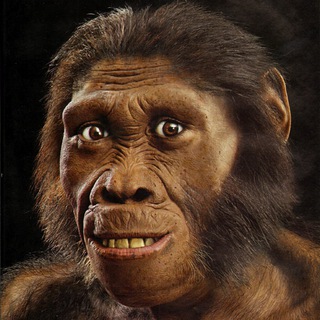
Рефлексия сапиенса
2,434 Members () -
Group

亗『UMRANI』亗
7,413 Members () -
Group

PACKAGE BOX
25,082 Members () -
Channel

SEND SEND YOUR GIFT
667 Members () -
Group
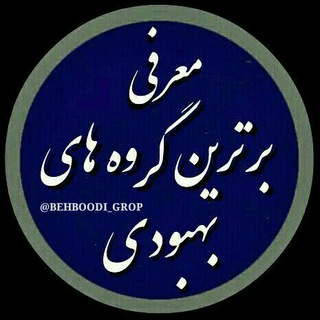
معرفی گروه های بهبودی
463 Members () -
Group

💊👨⚕️MEDICAL QUESTIONS 👩⚕️💊
388 Members () -
Group

❤🍏 راز سلامتی و زیبایی🍏❤
6,100 Members () -
Group

Ali Sorena | علی سورنا
11,511 Members () -
Group

ZAmericanEnglish Channel (غير رسمية)
4,393 Members () -
Channel
-
Channel

DVDPLAY MOVIES
2,010 Members () -
Channel

MOCHI EXPRESS
1,056 Members () -
Channel

TWINK. Craft & Draft
419 Members () -
Group

نكت مضحكهههه 😂
4,061 Members () -
Group
-
Channel

حّجي عراقيٓ .
2,618 Members () -
Group
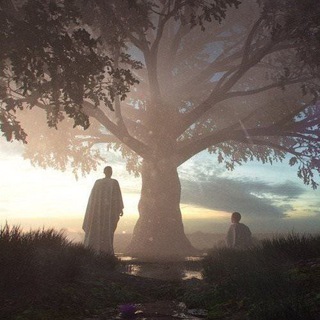
REIKI HEALING
447 Members () -
Group

کانال دوستانه های روانشناسی
476 Members () -
Group

DeXe.network Official - CIS region
453 Members () -
Channel

Архив моей библиотеки
602 Members () -
Group

الطباخة الصغيرة✨🍔
627 Members () -
Group
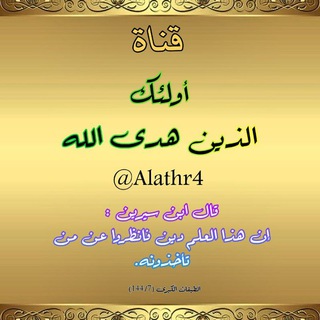
أولئِكَ الّذِينَ هَدى الله
353 Members () -
Channel
-
Channel

🍀صور وفديويات متنوعه🍀
480 Members () -
Channel

نصف دقيقة
395 Members () -
Group
-
Channel

فہلہوٌكہسہتہيہن❤️🏹؛
318 Members () -
Channel
There's also a hidden menu that appears when you long-press on the Send button. Choose Schedule message to delay sending until a time in the future. You can also tap Send When Online to send the message when the other person is next active on Telegram. Telegram has a personal ‘Saved Messages’ space for each user. This is accessible from the left hamburger menu on the main screen. Users can save important messages here which will be backed up on Telegram’s secure cloud just like your chats. The Saved Messages space can then be accessed across you’re your phone, laptop and any other device where your account is logged in. To get going, open the Telegram app on your device. Then, head over to a chat and tap on the name of the chat at the top.
While all Telegram chats are client-server encrypted, default chats are still stored on Telegram's servers. This conveniently allows you to access your messages on multiple devices, but it might raise privacy concerns. You can also customize your chat background image in “Chat Background” in Chat Settings. Turn Off Notifications for Individual Contacts We all have that one person that annoys us by sending too many forwarded messages. Well, Telegram makes it really easy to silence such a contact. Just open the chat and tap on the profile photo of the contact.
Use Hashtags to Organize Your Chats Premium Unique Reactions Premium No Ads In spite of this whooping figure, Telegram is way behind the world’s most popular messaging service, Whatsapp. However, it has all the potential to get over a billion active users.
If you ever receive any cool short audio clip like a meme sound or any hilarious sound effect (also works with the sent audio) just long-press on it and choose the “Save for Notifications” option in the popup. New user announcement
Warning: Undefined variable $t in /var/www/bootg/news.php on line 33
US